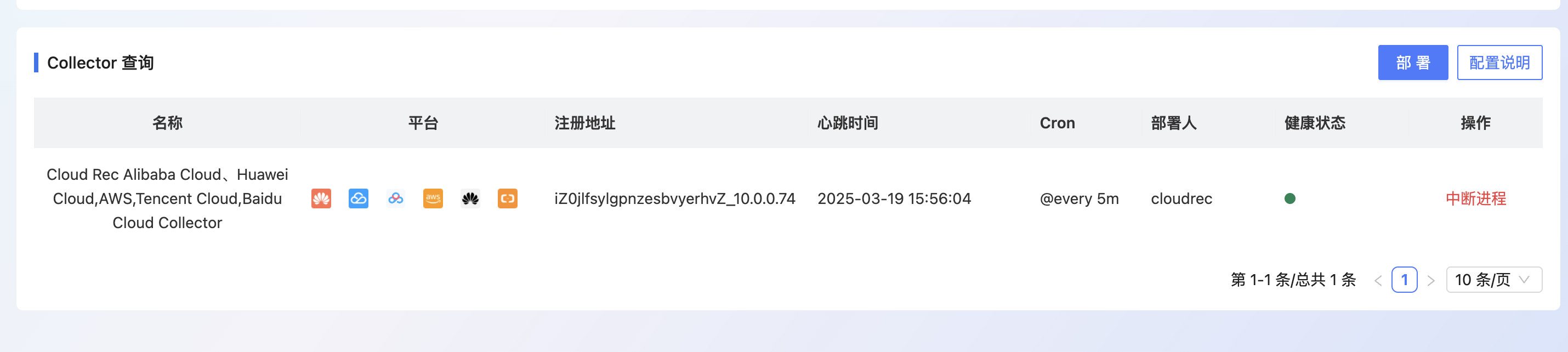Source code deployment
Requirements
- prepare a Linux CentOS server with a configuration of not less than 2c4g and install Java17
json
apt install openjdk-17-jre-headlessor manual installation
shell
wget https://download.java.net/java/GA/jdk17.0.2/dfd4a8d0985749f896bed50d7138ee7f/8/GPL/openjdk-17.0.2_linux-x64_bin.tar.gz
tar -xvf openjdk-17.0.2_linux-x64_bin.tar.gz
sudo mv jdk-17.0.2 /usr/local/
echo 'export PATH=$PATH:/usr/local/jdk-17.0.2/bin' >> ~/.bashrc
source ~/.bashrc- OPA service deployment ( https://www.openpolicyagent.org/docs/latest/#running-opa ) ( It is recommended to deploy opa and server together)
shell
curl -L -o opa http://cloud-rec.oss-cn-hangzhou.aliyuncs.com/opa_linux_amd64_static- start opa
shell
chomd +x opa
nohup ./opa run --server --log-level error > opa.log 2>&1 &- create an RDS,oceanbase or mysql, keep the link address, user name, password and other link information, and configure the rds and server under a VPC.
At the same time, rds needs to remove the ONLY_FULL_GROUP_BY value in SQL _mode in the parameter settings (a restart is required to take effect)
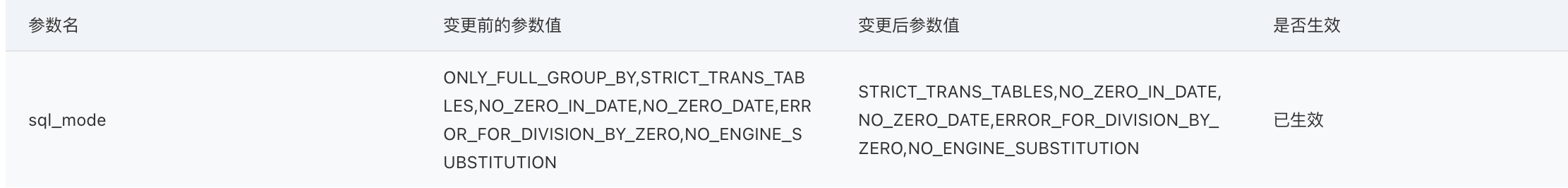
- enable external network access for rds, and execute init.sql,the sql file location:
/doc/db/table.sql
⚙️ Installation Deployment
- Generate jar file
- clone repository
shell
git clone https://github.com/antgroup/CloudRec.git- package
shell
cd CloudRec && mvn package- Upload file
shell
scp app/bootstrap/target/cloudrec.jar <your_user>@<your_ip>:/home/cloudrec- Create a name in the same directory as the jar file:
json
# server
spring.application.name=cloudrec
server.port=8080
server.url=http: //localhost:8080
# mybatis config
mybatis.mapper-locations=classpath:/mapper/*Mapper.xml
mybatis.configuration.log-impl=org.apache.ibatis.logging.stdout.StdOutImpl
spring.datasource.url=jdbc: mysql: //localhost:3306/cloudrec_db?useSSL=false&serverTimezone=Asia/Shanghai&allowPublicKeyRetrieval=true
spring.datasource.username=username
spring.datasource.password=password
opa.url=http://localhost:8181/
collector.bucket.url=http: //cloud-rec.oss-cn-hangzhou.aliyuncs.com
job.scheduler.type=local
# Change to the directory where the jar file resides
# If configured, the system rules are automatically initialized
cloudrec.rule.path=- executes the startup command: loads both the default configuration and the specified file
shell
nohup java -jar cloudrec.jar --spring.config.additional-location=file:./cloudrec-prod.properties > ./cloudrec.log 2>&1 &️ Import Rules
- obtain the compressed package of rules from oss
shell
curl -L -o rules.tar.gz https://cloud-rec.oss-cn-hangzhou.aliyuncs.com/rules.tar.gzdecompress: tar -xzf rules.tar.gz
- decompress the rules and put them on the server. Modify
shell
nohup java -jar cloudrec.jar --spring.config.additional-location=file:./cloudrec-prod.properties > ./cloudrec.log 2>&1 &Deployment collection end
- access the 8080 port of the server after startup
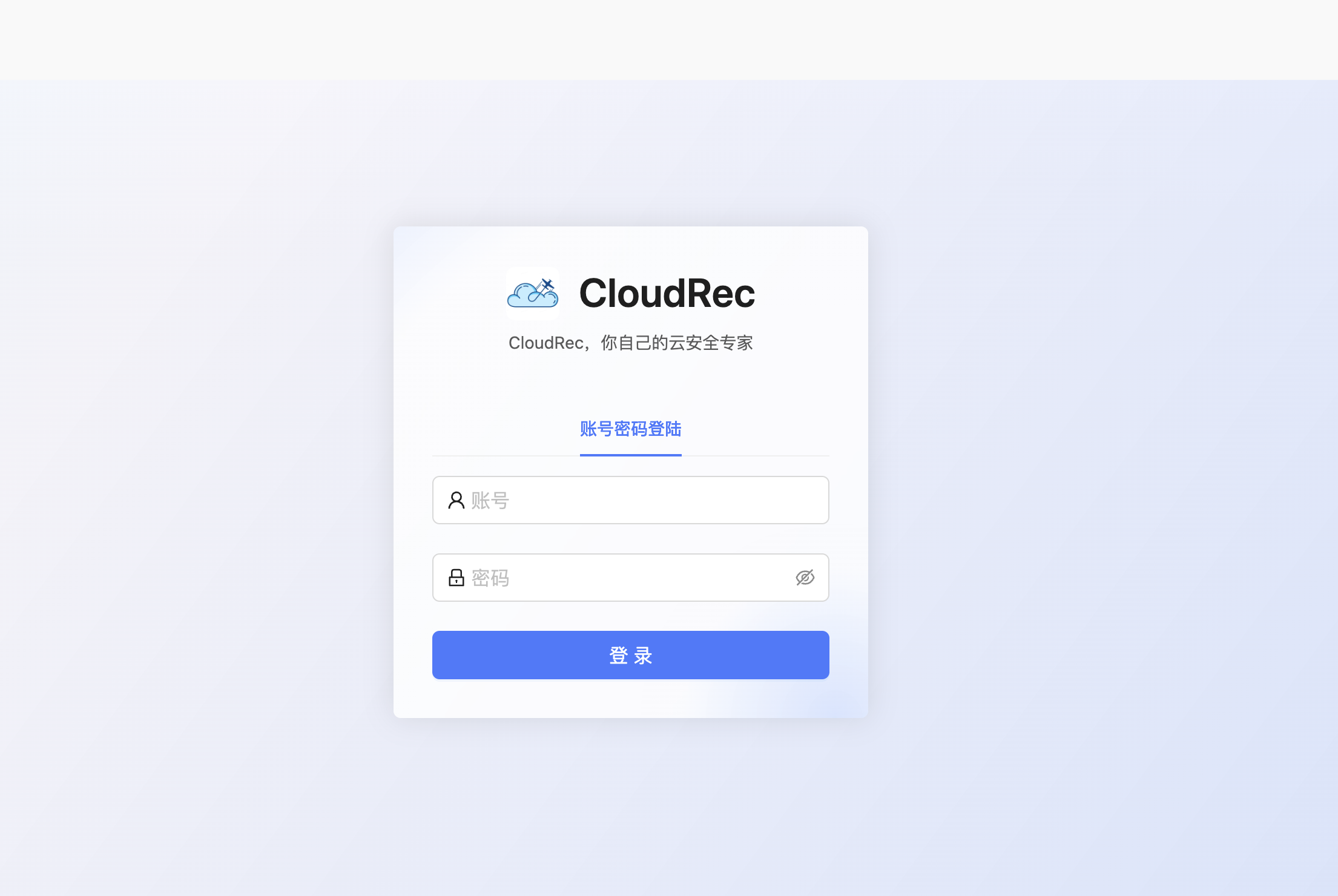
- the default account cloudrec password cloudrec, after logging in, click the operation and maintenance center-Collector => click [deploy]]
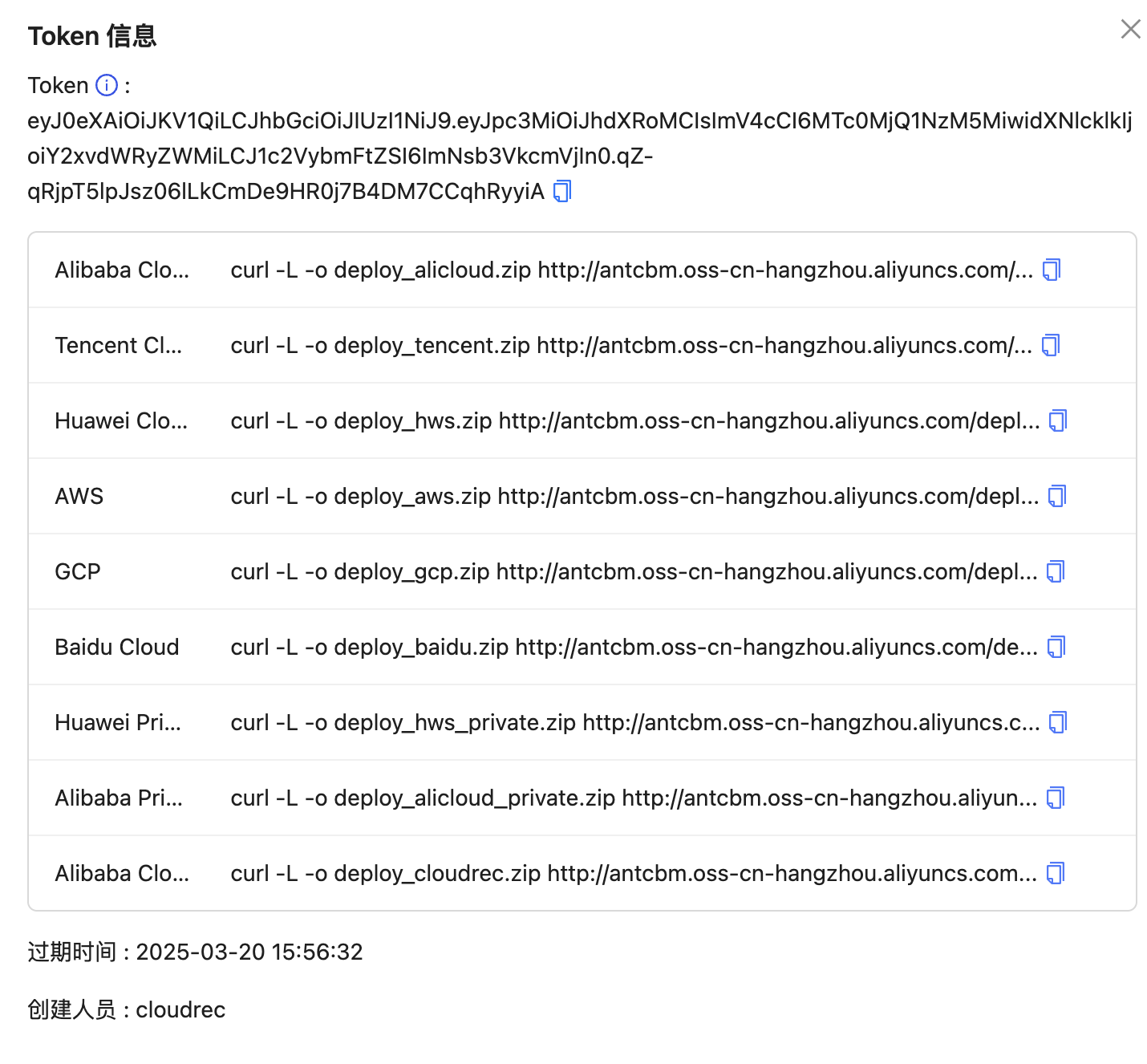
- select to copy the lowest installation command and execute it on the server side.
- Refresh the page after execution, which means that the collection side is deployed successfully.